preguntas frecuentes
Todo lo que siempre quisiste saber sobre toonpool.com
general
¿Qué es toonpool.com?
¿Qué es una viñeta?
¿Qué son tags?
¿Qué son favoritos?
¿Cuánto cuesta toonpool.com?
Subir
¿Cuántas viñetas puedo subir?
¿Qué formatos puedo subir?
¿Qué formato máximo puede tener mi viñeta?
¿Cómo puedo editar mis viñetas antes de la subida?
¿Cómo puedo cambiar todas las informaciones sobre mi viñeta después de la subida?
¿Puedo borrar mis viñetas posteriormente?
¿Cómo puedo elegir que dibujo de mi galería es el destacado?
Registro
¿Cómo puedo registrarme en toonpool.com?
¿Por qué tengo que registrarme en toonpool.com?
¡He olvidado mi contraseña o mi seudónimo!
¿Cómo puedo borrar mi suscripción al newsletter?
Perfil
¿Cómo puedo cambiar informaciones acerca de mi perfil?
¿Puedo esconder mi perfil?
¿Puedo cambiar mi seudónimo?
¿Qué es el Toon-O-Meter?
Viñetas
¿Cómo puedo encontrar mis viñetas?
He descubierto un abuso de las condiciones de uso de toonpool.com. ¿Qué debo hacer?
¿Cómo puedo encontrar viñetas en toonpool.com?
¿Cómo puedo reencontrar ciertas viñetas?
¿Por qué debería traducir una viñeta?
Contactos
¿Qué son contactos?
¿Tengo que aceptar a alguien quien me ha añadido a su lista de contactos?
¿Cómo puedo bloquear a otros usuarios/otras usuarias?
¿Hay un límite de contactos?
¿Cómo puedo invitar a mis conocidos a visitar la página de toonpool.com?
¿Cómo puedo borrar un contacto?
Collections
What is a Collection?
How do Collections work?
What are Portfolios?
Who can create Collections?
What are Moderators?
Why should I define moderators?
What settings do Collections have?
I'm an artist. Why should I allow users to present my cartoons in their Collections?
I'm an artist and I don't want other users to present my cartoons in their Collections. What do I have to do?
I'm an artist. How will I be informed if one of my cartoons was added to a Collection?
How do I stay up-to-date with my Collections?
What is "smarToon"?
Images for the Shop
How do I add my images to the Shop?
The resolution of my image is too low to add it to the Shop. What do I have to do?
What are the technical requirements for images for the Shop?
My uploaded image exceeds the file size limit or the upload time is very long. What can I do?
How can I raise the selling chances of my images?
Will my images be cropped during print process?
May I place my own watermark or contact information inside the motif?
How can I add an image to the Shop without background?
Why is the background of my PNG only transparent in the Shop and white on the other toonpool.com pages?
general
¿Qué es toonpool.com?
toonpool.com es un portal de comunidad para gente a la que le gusta el mundo de viñetas. ¡Pruébalo! Sube tus dibujos y recibe comentarios de otros usuarios/otras usuarias. Valora las viñetas de otros/otras dibujantes y escribe lo que piensas de sus trabajos. ¡Vuélvete experto/a en humor! Crea tu propia página de perfil y encuentra amigos/as.
¿Qué es una viñeta?
Una viñeta es una imagen que nos hace reír – o a lo mejor pensar. Describe la forma más corta de contar una historia cómica. La diferencia única es que aquí, la gracia se esconde en una gráfica. Claro que no se comprende cada broma, sin embargo tenemos que reír. La palabra es de origen francés y denota el cartón "carton", el material que usaban los/las artistas de entonces. Viñetas políticas que ilustran un mensaje crítico se llaman caricaturas.
¿Qué son tags?
Tags son etiquetas o palabras claves con que marcas tus viñetas. Así, tu viñeta no sólo recibe una marca sino también un sistema de referencia que la hace inconfundible . Eso facilita a otros usuarios/otras usuarias encontrar tu viñeta. Por ejemplo: si tienes una viñeta con un hombre que habla con una muñeca inflable , puedes elegir los tags amor , sexo y bomba de aire.
¿Qué son favoritos?
Durante tu estancia en el mundo maravilloso de toonpool.com encontrarás otros dibujos que te sorprenderán y te harán reír. Puedes marcar estos dibujos como favoritos y guardarlos en tu propia página de perfil. De esa manera siempre encontrarás los dibujos que te gustan , por ejemplo para enviarlos a tus amigos/as .
¿Cuánto cuesta toonpool.com?
toonpool.com es gratuito. Puedes subir imágenes gratuitamente , valorar otras , comentarlas y hacer amigos. Así , formas parte de la gran red de viñetas de toonpool.com.
↑ arriba
Subir
¿Cuántas viñetas puedo subir?
Tantas como desees.
¿Qué formatos puedo subir?
Puedes subir imagenes con los formatos siguientes: JPG-, PNG o GIF-Format.
¿Qué formato máximo puede tener mi viñeta?
20 MB. Eso debería bastar para presentar tu viñeta en alta calidad en toonpool.com.
¿Cómo puedo editar mis viñetas antes de la subida?
Existen varios programas para editar imágenes . Una solución comercial se ofrece con "Photoshop" por Adobe, una alternativa gratuita es "The Gimp" o "GraficConverter".
¿Cómo puedo cambiar todas las informaciones sobre mi viñeta después de la subida?
También puedes cambiar todas las informaciones sobre tu viñeta posteriormente. Para cambiar algo, haz click en tu nombre y visita tu página de perfil, entra en tu galería y cambia las informaciones acerca de cualquier imagen.
¿Puedo borrar mis viñetas posteriormente?
Puedes borrar tus imágenes también más tarde. Para hacer eso, visita tu página de perfil, entra en tu galería y haz click en el ícono del cubo de basura. Después de haber confirmado la entrada, puedes eliminar la imagen de tu galería.
¿Cómo puedo elegir que dibujo de mi galería es el destacado?
Tu mismo/a puedes determinar que trabajo de tu galería aparece destacado en tu página de perfil. Para determinarlo entra en tu galería. Ahora puedes determinar los criterios bajo los cuales se debe elegir el trabajo destacado: el trabajo más reciente o el trabajo más visto. Si quieres destacar otro trabajo haz click en el símbolo con las estrellas al lado del trabajo. Por supuesto, puedes determinar también que no se destaca ningún trabajo.
↑ arriba
Registro
¿Cómo puedo registrarme en toonpool.com?
Haz click en el botón de registro que se encuentra arriba a la derecha de tu pantalla. Todo lo que necesitas es un seudónimo , una contraseña y tu dirección de correo electrónico. Luego recibirás un mensaje que te pedirá confirmar tu registro. Después puedes crear tu página de perfil.
¿Por qué tengo que registrarme en toonpool.com?
toonpool.com es una red abierta. Puedes buscar en las categorías libremente y mirar viñetas. Pero tienes que poseer una cuenta en toonpool.com si tu mismo/a quieres subir imágenes o comentar y valorar trabajos. Así , toonpool.com asegura que no hay ningún abuso anónimo.
¡He olvidado mi contraseña o mi seudónimo!
Si ya no recuerdas tus datos de acceso , toonpool.com te pedirá responder a cierta pregunta. Luego te enviaremos tus datos cifradamente a tu dirección de correo electrónico para que puedas identificarte de nuevo en toonpool.com.
¿Cómo puedo borrar mi suscripción al newsletter?
Al final del newsletter encontrarás un link con que te puedes quitar de nuestra lista de newsletter. Puede ser que todavía recibirás el próximo newsletter si éste ha sido enviado ya antes del proceso de borrado.
↑ arriba
Perfil
¿Cómo puedo cambiar informaciones acerca de mi perfil?
Para cambiar tus informaciones personales haz click en tu nombre después de que te has identifiacdo. Ahora llegas a tu página de perfil. Haz click en el ícono "editar perfil". Luego puedes cambiar o completar todas las informaciones personales ya guardadas.
¿Puedo esconder mi perfil?
Decídelo tú mismo/a quien puede ver tu perfil. Para decidir eso, visita tu página de perfil, haz click en el ícono "editar perfil" y elige "privacidad". Ahora, no sólo puedes determinar cuando recibes un email - por ejemplo cuando alguien ha comentado una de tus viñetas - sino puedes determinar también quien puede ver tu perfil: Todos, sólo usuarios/as registrados/as en toonpool.com, tus contactos o sólo tú mismo/a.
¿Puedo cambiar mi seudónimo?
Tu seudónimo es como un nombre artístico que facilita a todos reconocerte sin revelar tu nombre real. Por eso no puedes cambiar tu seudónimo.
¿Qué es el Toon-O-Meter?
El Toon-O-Meter es tu instrumental en toonpool.com. Aquí, puedes ver cuantas viñetas ya has visto, subido, comentado y traducido.
↑ arriba
Viñetas
¿Cómo puedo encontrar mis viñetas?
Después de que hayas dado las informaciones necesarias acerca de tu viñeta y la hayas subido , se la coleccionará en la galería de tu página de perfil. Puedes elegir una imagen como imagen inicial de tu página de perfil. Además , puedes elegir posteriormente nuevos títulos , comentarios y tags por tus imagenes así como cambiar las categorías en que se deben encontrar en toonpool.com.
He descubierto un abuso de las condiciones de uso de toonpool.com. ¿Qué debo hacer?
Si descubro una imagen que no está conforme con las condiciones de uso de toonpool.com puedo reportarlo al administrador por el botón „reportar spam&ldquo. Deberías mencionar porque reportas una imagen. Posibles causas : el abuso de los derechos de autor, la afirmación de hechos falsos o violaciones del derecho personal. toonpool.com apoya la libertad artística pero no tolera ningunas imagenes o ningunos comentarios que violan la vida privada de otras personas, que constituyen un insulto a la dignidad humana o que parecen como degradación sexual, racista o religiosa.
¿Cómo puedo encontrar viñetas en toonpool.com?
Todas las viñetas están categorizadas. Si te interesas por viñetas políticas elige la categoría "política". Allí, encontrarás todas las imagenes que los/las artistas han marcados como políticas . Si buscas una viñeta en particular puedes usar también la búsqueda de palabras clave. Introduce "george w. bush" y encontrarás viñetas sobre el presidente de los EE.UU. Cuantas más palabras escribas, más preciso será el resultado de tu búsqueda.
¿Cómo puedo reencontrar ciertas viñetas?
Si tienes una cuenta en toonpool.com, puedes guardar las viñetas que más te gustan en tus "Favoritos". Para lograr eso, haz un click en el botón "Favorito"a la derecha de la viñeta. Luego, la viñeta aparece en la lista de favoritos de tu perfil.
¿Por qué debería traducir una viñeta?
toonpool.com es un portal internacional. Aquí, encontrarás imágenes de varios países y en distintas lenguas. Ayuda a difundir el espíritu de toonpool.com en todo el mundo, traduciendo una viñeta de una lengua a otra. Con respecto a eso cuida por favor que no se pierde la gracia o sea la broma.
↑ arriba
Contactos
¿Qué son contactos?
Tus contactos en toonpool.com son tus amigos/as, familiares y conocidos/as o simplemente otros usuarios/otras usuarias que no quieres perder. Tus contactos y sus viñetas más recientes están en tu perfil así que son más fácil de encontrar.
¿Tengo que aceptar a alguien quien me ha añadido a su lista de contactos?
No. Contactos no son obligatorios, sólo sirven para reencontrar a otros usuarios/otras usuarias más rápidamente. Si te interesas sin embargo por otro usuario/otra usuaria y sus viñetas acepta el contacto.
¿Cómo puedo bloquear a otros usuarios/otras usuarias?
Si otro usuario/otra usuario es molesto/a y te envia mensajes que no te gustan puedes bloquearle. Para hacer eso, mira tu bandeja de entrada y haz click en "bloquear usuario/a" cuando abres un mensaje del usuario/de la usuaria correspondiente. Entonces, este usuario/esta usuaria ya no puede enviarte mensajes.
¿Hay un límite de contactos?
No.
¿Cómo puedo invitar a mis conocidos a visitar la página de toonpool.com?
Elige una viñeta que te gusta especialmente y haz click en "difundir" a la derecha de la viñeta. Introduce las direcciones de correo electrónico de tus conocidos, opcionalmente también un mensaje, y envíalo.
¿Cómo puedo borrar un contacto?
Haz click en el usuario/la usuaria correspondiente de tu lista de contactos. En el perfil de la persona puedes borrarla de tu lista de contactos. Es el mismo proceso que se sucedió cuando añadiste esta persona a tu lista de contactos: Haz click en "añadir contacto" o sea "borrar contacto".
↑ arriba
Búsqueda
¿Hay trucos especiales para la búsqueda?
Sí, corresponden con los trucos de la mayoría de los buscadores. Puedes utilizar los caracteres siguientes en la búsqueda: + (plus), - (menos), * (estrella)
Si introduces 'clinton +obama' aparecerán todas las viñetas con Clinton y Obama.
Si introduces 'clinton -obama' aparecerán sólo viñetas con Clinton sin Obama.
Si utilizas la estrella '*' como espacio para otras letras.
↑ arriba
Collections
What is a Collection?
A Collection is a gallery with cartoons of one thematic focus. For example, a Collection named
"Bush Cartoons" can contain cartoons of toonpool.com showing George W. Bush.
Further Collections could be "Belgian Cartoons", "Drawn in 5 Minutes" or "Surreal Cartoons".
Every registered user can create Collections.
![]()
How do Collections work?
On the main page of each cartoon, you can see a box to the right displaying all Collections
which contain this cartoon.
If you're owner or moderator of a Collection, you can "nominate" this cartoon for your collection, i. e. you ask
the artist for presenting her/his cartoon in your Collection. Usually the cartoon will be added to your Collection
instantly, but some artists have to asked first (depending on their privacy settings).
What are Portfolios?
Portfolios are special Collections. Artists can create Portfolios to collect and present their own works.
Other users can not become member and add cartoons to your personal Portfolio.
Who can create Collections?
Any registered user can create Collections. Just go to → Collection Overview
and click on "Create new Collection". A Collection name and some tags are needed – that's it.
What are Moderators?
If you are owner of a Collection, you can switch members of your Collection to moderators.
Moderators have special rights; they might add cartoons to your Collection or delete posts of your Collection
forum.
However, you can decide which rights do your moderators have – on the Settings page of your Collection's
adminstration area. Or you decide to be the owner and only moderator.
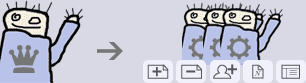
Why should I define moderators?
Moderators could help to add cartoons, build up and maintain your Collection while you're
on holidays, for example.
What settings do Collections have?
You can write a salutation or info text and upload an avatar picture for your Collection.
You can define
- if none-members could visit your Collection's gallery and forum
- if users can become members in your Collection instantly or if you have to be asked first
- which rights your moderators have.
I'm an artist. Why should I allow users to present my cartoons in their Collections?
Collections are a good opportunity for artists to raise the popularity of their cartoons, since
they appear on more "corners" of toonpool.com. Especially cartoons which were uploaded 2 months ago or earlier might
benefit from the presentation in a Collection.
Cartoons in Collections are not only sorted by upload date, popularity or rating, but also by topic.
Nevertheless, you decide if you want to let users present your cartoons in Collections.
I'm an artist and I don't want other users to present my cartoons in their Collections. What do I have to do?
On the → privacy page (you have to be logged in) of
your Edit Profile section, you can choose if your cartoons can be added to Collections instantly (default) or
if you have to be asked first when a cartoon of yours is nominated for a Collection.
In this case, you can individually accept or ignore the presentation of a cartoon in a Collection on your Activity page.
I'm an artist. How will I be informed if one of my cartoons was added to a Collection?
You're getting informed on your Activity page as soon as one of your cartoons was added to a
Collection or if one of your cartoons was nominated for a Collection respectively – in this case you can accept
the nomination there as well.
How do I stay up-to-date with my Collections?
On your Activity page, you receive information about your Collections: if one of your moderators
added a cartoon to your Collection or if a user became member of your Collection or if a user wants to become
member of your Collection – in this case you can accept it there as well.
Plus, you (and any user) can subcribe to any Collection's RSS-Feed.
What is "smarToon"?
smarToon is a cartoon filter feature which enables you to add cartoons with similar attributes
to your Collection in a fast and easy way.
smarToon is comparable to the "smart playlists" in iTunes or mail filters in eMail applications.
Example: you want to create a Collection called "Obama Cartoons". You could browse all toonpool.com cartoons
to gather all Obama cartoons, but you can save time and use the smarToon feature.
- Go to the smarToon feature in the administration area of your Collection on the "edit gallery" page.
- Name the filter, e.g. "Obama Filter"
- Type "obama" in the 'tags' form and click on "save filter". Now you will see all cartoons on toonpool.com which contain the tag "obama".
- If you want to add one of these cartoons to your Collection, click on the
![[+]](misc/pics/icons/collection/gal_addpic.gif) Symbol below the cartoon.
Symbol below the cartoon.

Your filter "Obama Filter" is saved – you can call it up later to refresh your Collection "Obama Cartoons" with new cartoons which are tagged with "obama".
Other smarToon filter might be cartoons in French, vectorized cartoons, economy cartoons or illustrations from China. You can also combine filters, e.g. "US vectorized cartoons about Obama".
↑ arriba
Images for the Shop
How do I add my images to the Shop?
First you have to accept the Extended Terms Of Use which you find here
(you have to be logged in).
 You can now add images to the Shop. There are two ways to do so: either you click on the »edit« button on your images's main
page or you use your Catalogue (you have to be logged in).
You can now add images to the Shop. There are two ways to do so: either you click on the »edit« button on your images's main
page or you use your Catalogue (you have to be logged in).
The Catalogue is a checklist with all images which you uploaded to toonpool.com. Access to the Catalogue is only granted to
you. With the »edit« link in each line you open the »edit Cartoon« window of the respective image to edit it or make it
ready for the Shop.
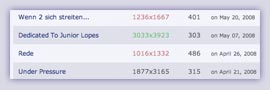 Your image needs a proper resolution to be ready for the Shop (read the technical requirements below). The resolution of
each of your images is displayed in the Catalogue. If the resolution of an image is colored in green, it is ready for the Shop.
Your image needs a proper resolution to be ready for the Shop (read the technical requirements below). The resolution of
each of your images is displayed in the Catalogue. If the resolution of an image is colored in green, it is ready for the Shop.
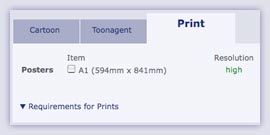 Open the »edit Cartoon« window by clicking on your image's »edit« link in the Catalogue or the »edit« button on your
image's main page.
Open the »edit Cartoon« window by clicking on your image's »edit« link in the Catalogue or the »edit« button on your
image's main page.
Open the subcategory »Print«, check »A1« and save these settings. Your image will be added to the Shop instantly.
The resolution of my image is too low to add it to the Shop. What do I have to do?
Open the »edit Cartoon« window. With the »Re-Upload« function on the bottom of the window, you can
replace the actual online image with a high-resolution version of the image.
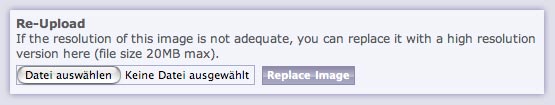
Please notice: we want to provide the best quality to our customers. That's why we just accept images as Shop
items with »native« resolution, i.e. images which have been created or resp. scanned in the actual or higher resolution.
We preserve the right to delete images from the Shop which have been »blown up artificially« or interpolated,
i.e. do not correspond to the actual resolution.
What are the technical requirements for images for the Shop?
File size 20MB maximum
The print area is DIN A4@ 300dpi (min. 2480x3508 pixel).
Requirements for your image: long side min. 3508 pixel or short side min. 2480 pixel
JPEG-Quality 8 resp. 80% minimum
The aspect ratio is ca. 5:7. The poster will be cropped in case of a different aspect ratio.
The following settings are not neccessary but helpful for processing your image:
CMYK / process color
Color profile "ISO Coated v2" (download at eci.org)
My uploaded image exceeds the file size limit or the upload time is very long. What can I do?
While a high resolution is important for poster prints, a high JPEG quality is not neccessary.
JPEG quality 8 rep. 80% is adequate and might reduce file size by up to 30% compared to JPEG quality 10.
How can I raise the selling chances of my images?
Give your images as many tags as possible. That raises the chance of your images to be found more
often – not only inside toonpool.com but also on google. Especially tags in your native language and in english
(if not the same) might be helpful.
In addition, it might boost your image's popularity when they are represented in some Collections.
Will my images be cropped during print process?
The artist's motifs will not be modified, in any case. The white spaces will be cropped
after print process, unless you uploaded the motif with white borders inside.
May I place my own watermark or contact information inside the motif?
No. Posters and fine art prints usually do not contain information like »[email protected]«.
The contact means on toonpool.com should be sufficient for your fans to get in touch with you.
Nevertheless you can use toonpool.com watermarks. Go to the »edit cartoon« window of your motif, activate
the checkbox »watermark« and save. Your motif is now marked with the watermark in the enlarged view. The
print file will not be affected by this.
Motifs with watermarks and/or contact information in the data will be deleted from the Shop.
How can I add an image to the Shop without background?
If you upload an image, it is usually rectangular with a background or border. But you can upload your image in PNG format with transparency, hence it can be printed on t-shirts etc. without background.

image uploaded in JPG/GIF format

image uploaded in PNG format
That's the way you do it:
1. You need an image manipulation application capable of exporting images in PNG format with transparency, such as the freeware app GIMP or Adobe's Photoshop.
2. Open the image in the application.
3. The object has to be cut out, i. e. without background and border.
a) if you are working with a PSD file, just hide all layers which should not be printed.
b) if you are working with a JPG, TIFF etc. file, change the contant to a layer (e. g. by double-clicking on the background in the layer window and confirming the dialog window).
In both cases you can cut out your object with the lasso, eraser, magic wand tool and other tools to delete the background. (Please refer to the manual of your application or search for tutorials about cutting out if you need more help).
Usually your object should now look like this:

The checkered pattern displays the transparent area which will not be printed later.
4. Save your image in PNG format (without interlacing). This also applies to vector images, e.g. exported from Illustrator (choose "with transparency").
5. Upload your image as is usual or replace an uploaded JPG/GIF with the new PNG using the Catalogue (you have to be logged in).
Why is the background of my PNG only transparent in the Shop and white on the other toonpool.com pages?
Your uploaded PNG is only required for shirt printing and preview in the Shop. Due to visibility and browser compatibility reasons, toonpool.com still generates JPGs with white background from your PNG for the other pages.
↑ arriba